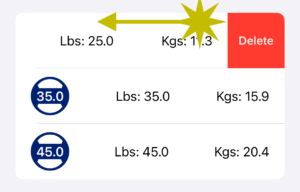3 minutes, 11 seconds
Plates
This page will allow you to create plates that you use most frequently. By adding plates, you will be able to use them when calculating the weight you are using in your workout.
Add Plate
To add a plate, fill in the weight value of the plate. Once you have added in this value, the “Add” button will turn blue allowing you to add the plate to your application.
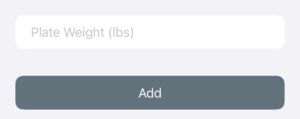
After you tap on the Add button, you will see your new plate appear in the list on the page.

Delete Plates
To remove a plate from this list, swipe from right to left on the plate you would like to remove and you will see a delete button appear. Tap on the delete button to remove the plate from your application