3 minutes, 49 seconds
Exercise List
The exercise list is where you will define all of the exercises you would like to track while doing workouts or planning your routines.
Filter
The filter will allow you to filter down exercises to see whether you already have something added. The list of exercises will start to get smaller as you type in the filter field.
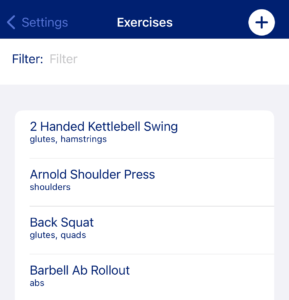
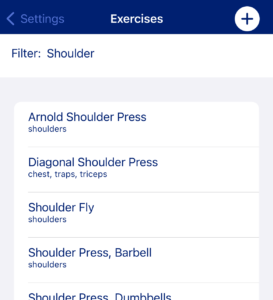
Tapping on any exercise will allow you to update the exercise name of the Muscle Groups which the exercise targets.
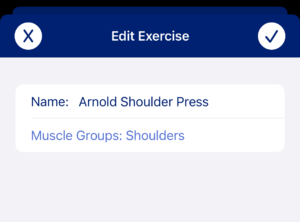
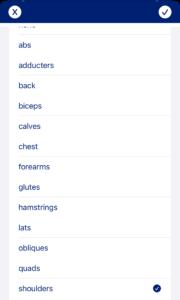
Once you have updated the muscle groups and the name of the exercise, you can tap on the check mark in the top right of the screen to save the changes. If you tap on the cross, your modifications will be discarded and the window will be dismissed.
If there is an exercise you would like to add to the application, you can tap on the plus sign in the top right of the screen. This will present the same view so that you can fill in the exercise name and the associated muscle groups.


