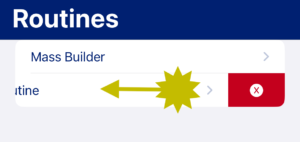3 minutes, 9 seconds
Create Routine
Creating a Routine is as simple as filling out the form and tapping on the checkmark icon in the top right of your screen. In order to create a Routine, you will need to provide a name and the number of weeks you would like your routine to span across.
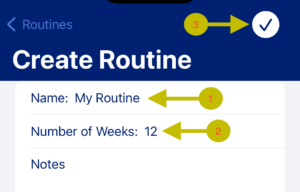
Once you tap on the Checkmark button, you will see a notification that your Routine has been saved.
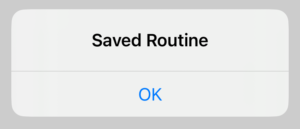
After you dismiss the notification by tapping on the “OK” button, you will now see the “View Weekly Schedule” turn blue and a “Delete” button will now appear as well.
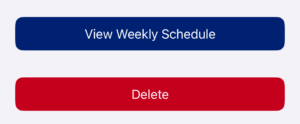
Delete Routine
To Delete a Routine, tap on the delete button and confirm that you would like to delete the routine. This may be done from either the Routine List screen or from the update Routine view.