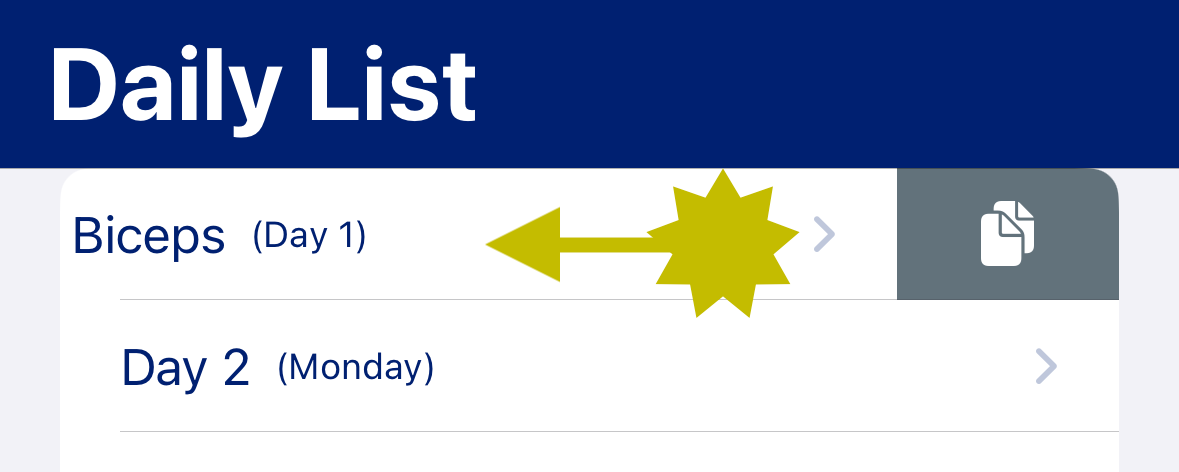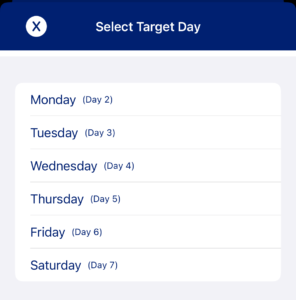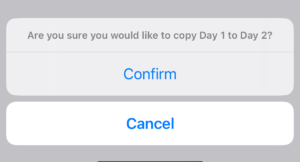6 minutes, 11 seconds
Build Routine
To build your routine, we will go over the navigation of the User Interface and how you may build your routine to best fit your needs.
Copy a Week
When building out your Routine, you may find it useful to copy a week to repeat itself at another point in time of your Routine. This may be helpful if you wanted to repeat specific weeks at different time. For example, you can have week 1, 2, and 3 have the same exercises, but may vary on target repititions and/or sets.
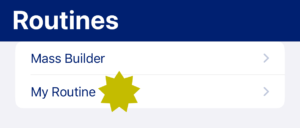
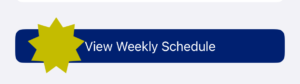
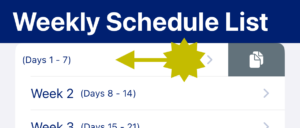
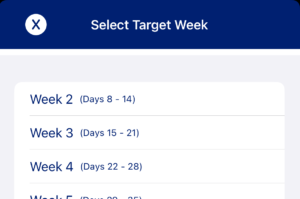
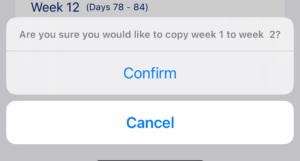
Day Operations
When it comes to days you are building for your Routine, you will have the ability to copy days to other days in the same week. Additionally, you will also have the ability to rename days to better fit the exercises you are grouping together.
Rename Day
To rename a day, you may swipe from left to right on the day you would like to rename. Once done, you will see the edit icon appear on the left side of the row.
Tapping on the edit icon will open a view where you can rename the day to anything you’d like.
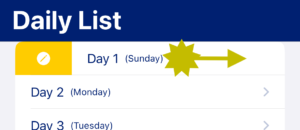
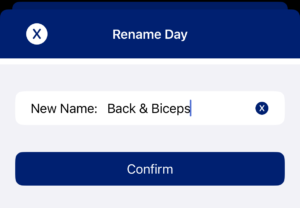
Copy Day
To copy a day to another day in the week, swipe from the right to the left on the day you would like to copy. Doing this will display the copy icon. Once selected, you will need to tap on the day you would like to copy to.
When you tap on the target day, a confirmation dialogue will present itself. If everything looks good, you may confirm the operation; Otherwise, you can cancel the operation from completing.